When you get hold of a cool photo, it is already a hassle to find the right place to put it. Even more so when you have to remember to backup so that you can stop worrying about losing it.
Well, we have solved at least the latter problem by shipping the ability to watch folders on desktop ✨
Introducing, "Watched folders"
Now, the desktop app will have the ability to "watch" a folder for any changes happening to it. This will be a one-way sync from your computer to Ente's cloud.
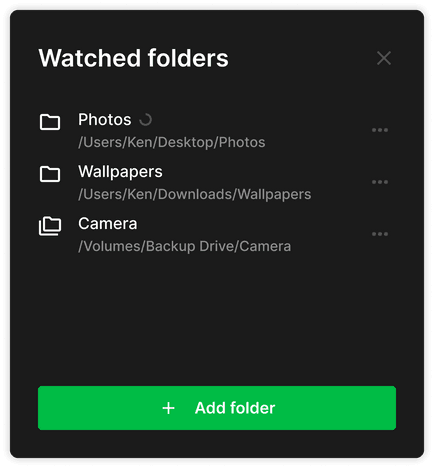
With this, the desktop app will keep looking for any changes (like the addition of new files, or the removal of existing files) in the "watched" folders of the computer. These changes will then be automatically synced upstream into an ente album whenever Ente app is started or is running in the background.
This will also support nested folders so you don't have worry about individually adding all of your desktop folders - just add the main parent folder and all the files of the nested folders will get synced to their respective albums. You can even choose if you wish to sync nested folders to a single album or separate albums.
How does it work?
At a high level, the technical implementation of this feature maintains a file called 'watch status' containing a textual mapping of the files on the disk to the files synced on the servers. We use this as a state to identify which files are synced or unsynced on the server.
There is a three step process that happens on app start:
- Upload the files which are not in the status file but present on the disk
- Remove the files which are in the status file but not present on the disk
- Watch over the folder for any such changes
And so even if the app misses any change, it is not be lost and will be retriggered when the app next restarts.
But that's not all
To go along with this, we also also added the ability to have the Ente app start automatically when you start up your computer.
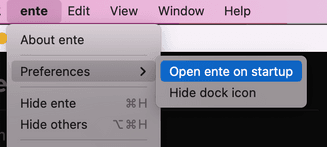
Combined, these two features – watched folders and autostart – give Ente the ability to seamlessly take care of your backups, providing a fully hands free experience.
Going forward
We hope this automatic sync provides a quality of life improvement for many of our users. With this, the second problem we mentioned in the introduction, automatic backups, will be solved for our desktop app users (our mobile app users were already basking in the glory of automatic backups).
Going forward, we are also working on features to solve the first problem we mentioned in the introduction – automatically categorizing and organizing your photos. More on that later!
By the time you're reading this, your Ente desktop app should've automatically updated to the latest version and would be showing you the "Watch folders" option in the sidebar. You can also download the latest version here.
More details about this feature are in the accompanying FAQ entry.
If you'd like to hear more of our feature updates, follow us on Twitter. Or if you'd like to hang out with a bunch of engineers building an e2ee photo storage and sharing service, come say hello on Discord.