Choosing the right web browser is crucial for protecting our online privacy. At Ente, we believe in the power of open-source solutions and data-driven decisions. Today, we'll explore the best browsers for privacy-conscious users, focusing on open-source options for both desktop and mobile platforms.
Why Open Source Matters
Open-source browsers offer several advantages:
- Transparency: Anyone can inspect the code, ensuring no hidden tracking or data collection.
- Community-driven development: Bugs and security issues are often identified and fixed quickly.
- Customization: Users can modify the browser to suit their needs.
- Independence: Not controlled by large corporations with potential conflicts of interest.
Our Analysis Method
We've based our recommendations on the comprehensive tests conducted by PrivacyTests.org, a reputable source for browser privacy comparisons. Their tests cover various aspects of privacy protection, including:
- Fingerprinting Resistance
- Tracker Blocking
- Cookie Protection
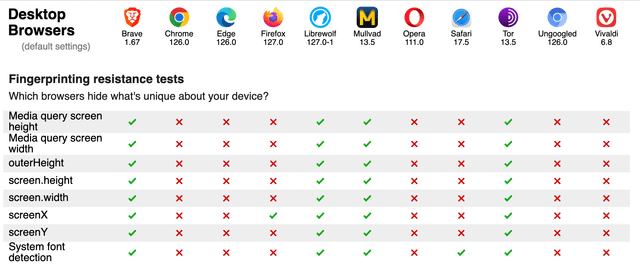
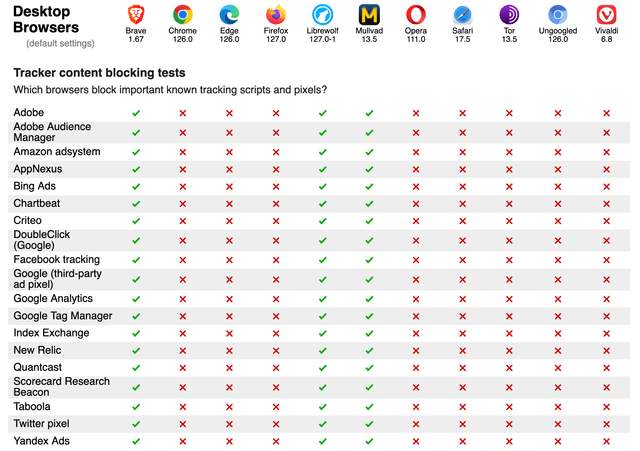
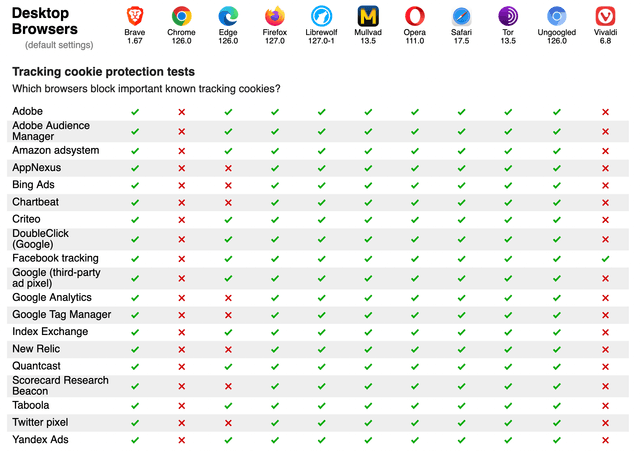
Desktop Browsers
Based on the latest data from PrivacyTests.org (updated June 2024):
1. Tor Browser
Privacy Score: 82/88
The Tor Browser continues to lead the pack in privacy protection:
- Unmatched in preventing IP address leaks and fingerprinting
- Excellent at blocking tracking cookies and content
- Unique features like stream isolation and built-in Tor network routing
While it offers the highest level of anonymity, users should be aware that it might impact browsing speed and some website functionalities.
2. Librewolf
Privacy Score: 72/88
A privacy-focused fork of Firefox, Librewolf impresses with:
- Strong fingerprinting resistance
- Excellent tracking query parameter removal
- Robust tracker and cookie blocking
Librewolf provides a great balance between privacy and usability for those who want a Firefox-like experience with enhanced protection.
3. Mullvad Browser
Privacy Score: 71/88
Developed by the team behind Mullvad VPN, this browser shows strong privacy features:
- Excellent cross-session tracking prevention
- Strong cookie protection
- Good fingerprinting resistance
- Built-in ad and tracker blocking
Mullvad Browser is an excellent choice for users who prioritize privacy without sacrificing too much convenience.
4. Brave
Privacy Score: 66/88
Brave continues to be a popular choice for privacy-conscious users:
- Built-in ad and tracker blocking
- Excellent at removing tracking query parameters
- Strong protection against fingerprinting
Brave offers a user-friendly experience while maintaining robust privacy features.
5. Firefox
Privacy Score: 49/88
While scoring lower out-of-the-box, Firefox remains a solid choice when properly configured:
- Extensive privacy-focused add-ons available
- Regular security updates
- Customizable privacy settings
While Firefox's default settings aren't as privacy-focused as the others, it becomes a powerful privacy tool when properly configured and enhanced with the right extensions. (We recommend checking out this hardening guide)
Notable Mention
Ungoogled Chromium (Score: 44/88): A de-Googled version of Chromium for users who prefer its engine but want to avoid Google's reach.
Android Browsers
Based on the latest data from PrivacyTests.org (updated June 2024):
1. Tor Browser
Privacy Score: 58/88
Tor Browser continues to lead in privacy protection on Android:
- Best fingerprinting resistance
- IP address leak protection
- Excellent cross-session tracking prevention
- Unique features like stream isolation and onion routing
Best for: Maximum anonymity on mobile, though it may impact browsing speed.
2. Firefox Focus
Privacy Score: 56/88
Firefox Focus, designed specifically for private browsing, offers:
- Strong cross-session tracking prevention
- Excellent tracker content blocking
- Solid state partitioning
- Automatic data clearing on exit
Best for: Quick, private browsing sessions with minimal data retention.
3. Brave
Privacy Score: 55/88
Brave maintains its strong privacy stance on Android:
- Excellent tracking query parameter removal
- Strong tracker content blocking
- Good state partitioning
- Built-in ad blocking
Best for: Daily use with strong privacy protections and a user-friendly interface.
iOS Browsers
Based on the latest data from PrivacyTests.org (updated June 2024):
1. Brave
Privacy Score: 44/88
Brave continues to lead in privacy protection on iOS:
- Excellent tracking query parameter removal
- Strong tracker content blocking
- Good state partitioning
- Built-in ad blocking
Best for: Daily use with strong privacy protections and a user-friendly interface.
2. Firefox Focus
Privacy Score: 38/88
Firefox Focus, designed specifically for private browsing, offers:
- Strong cross-session tracking prevention
- Good tracker content blocking
- Automatic data clearing on exit
Best for: Quick, private browsing sessions with minimal data retention.
3. Firefox
Privacy Score: 36/88
The full version of Firefox for iOS provides:
- Good state partitioning
- Customizable privacy settings
- Sync with desktop Firefox for a consistent experience
Best for: Users who use Firefox on desktop and want a similar experience on mobile.
iOS browsers are more limited in their ability to implement certain privacy features due to Apple's restrictions. This results in generally lower scores compared to their desktop or Android counterparts.
It's important to note that while these scores provide a good baseline, the effectiveness of a browser's privacy features can also depend on user configuration and browsing habits. We recommend trying out a few options to see which best fits your needs and comfort level.
Technical Deep Dive: Key Privacy Features
Understanding the technical aspects of browser privacy can help you make more informed decisions. Let's explore three crucial privacy features:
Fingerprinting Resistance
Fingerprinting is a technique websites use to identify and track users based on unique combinations of their browser and device characteristics. Fingerprinting resistance works by:
- Standardizing or randomizing certain browser outputs (like User-Agent strings)
- Limiting access to APIs that can reveal unique system information
- Introducing controlled "noise" to make fingerprints less reliable
Browsers like Brave, Mullvad, LibreWolf, and Tor excel at fingerprinting resistance, making it harder for websites to track you across the internet.
Tracker Blocking
Tracker blocking prevents third-party scripts from collecting data about your browsing behavior. Effective tracker blocking involves:
- Maintaining and regularly updating lists of known tracking domains
- Implementing heuristic detection to identify potential new trackers
- Blocking network requests to these trackers
- Preventing the execution of tracking scripts
Browsers like Brave, Mullvad, LibreWolf, Tor, and Firefox (with extensions like uBlock Origin) offer robust tracker blocking, significantly reducing the amount of data collected about your online activities.
Cookie Protection
Cookies are small pieces of data stored by websites on your device, often used for tracking. Advanced cookie protection features include:
- Partitioning cookies: Isolating cookies by the website that created them, preventing cross-site tracking
- Automatic cookie deletion: Removing cookies when you close the browser or after a set period
- Blocking third-party cookies: Preventing sites from setting cookies for domains other than the one you're visiting
- Dynamic cookie policies: Adjusting cookie permissions based on your interaction with a site
Firefox's Total Cookie Protection is an example of advanced cookie protection mechanisms that significantly enhance user privacy.
These features make it harder for advertisers and other third parties to track your online activities across different websites.
Recommended Privacy-Enhancing Extensions (for Firefox)
- uBlock Origin: Powerful ad and tracker blocker
- Firefox Multi-Account Containers: Different online identities, different color-coded tabs. Cookies are isolated by container, allowing you to use multiple accounts.
Check out a curated collection of privacy extensions here.
Why Not Chrome, Edge, or Safari?
While popular, these browsers have several privacy concerns:
- Chrome: Developed by Google, a company whose business model relies on data collection.
- Edge: Microsoft's browser sends identifiers and web page information to Microsoft servers.
- Safari: While better than Chrome or Edge, it still lacks some advanced privacy features found in the recommended browsers.
According to PrivacyTests.org, these browsers failed many privacy tests, particularly in areas of tracking prevention and fingerprinting resistance.
Transitioning to a Privacy-Focused Browser
Switching to a new browser doesn't have to be daunting. Here are some tips:
- Import your bookmarks and saved passwords from your current browser.
- Take time to explore the privacy settings and customize them to your needs.
- Be patient as you adjust to the new interface and features.
Performance Considerations
While privacy-focused browsers may use slightly more resources due to their enhanced features, the difference is often negligible on modern hardware. Many users report that browsers like Brave actually feel faster due to built-in ad blocking.
Syncing Across Devices
Most privacy-focused browsers offer syncing capabilities:
- Brave and Firefox use encrypted sync.
- Tor Browser intentionally doesn't sync to maintain anonymity.
A Note on Browser Extensions
While extensions can enhance privacy, they can also pose risks. Stick to well-known, open-source extensions and only install what you need to minimize potential vulnerabilities.
Conclusion
Remember, no browser is perfect, and privacy often comes at the cost of some convenience. Consider your personal needs and threat model when making your choice.
While Ente protects your memories, having a privacy-focused browser helps you keep your other activities private. If you care about technology and privacy as much as we do, join our community.